This tracker is designed to use a Vape/18650 battery, thus increasing playtime when playing VR. And also the design of the holder strap uses cable ties to make it sturdy.
This tracker is designed to use a Vape/18650 battery, thus increasing playtime when playing VR. And also the design of the holder strap uses cable ties to make it sturdy. The Vape/18650 battery placement is located outside the box so that users can charge multiple batteries using the Vape battery charger.
Turn On and Connect the tracker to WiFi one by one *Please do not turn on trackers at the same time for this part, the WiFi used must use 2.4GHz bands. If you already have an SSID using 2.4GHz bands, open your handphone/laptop (*device have wifi) then look at the WiFi menu, look for and connect to the SSID using the name “SSID : SLIMEVR Tracker LLT X KR1 || PASSWORD : lumina123“, then a website will pop up to connect to WiFi, select the “Configure WiFi” menu then select the SSID that has been prepared or you can input it manually.
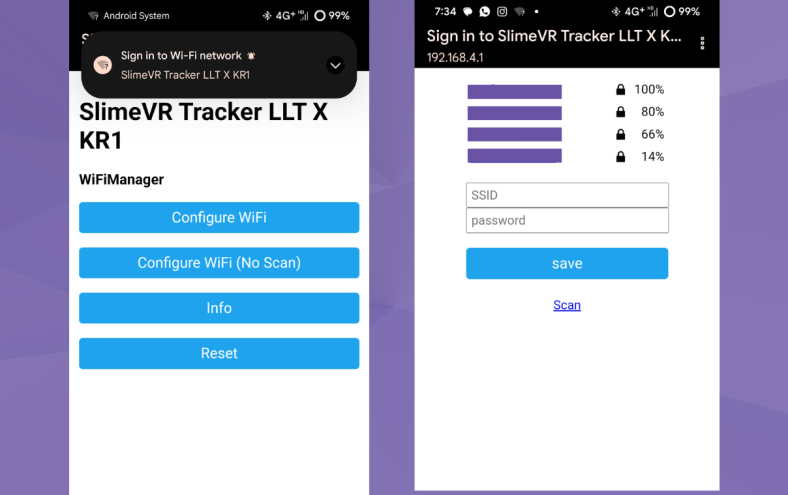
Turn on all of tracker and then open the SlimeVR Server and click “Skip Setup”.

Find the “Tracker Assignment menu”, This will allow you to select the tracker to assign it to the correct position. It is recommended to choose chest, waist/hips, thigh and ankle.

Find the “Mounting Calibration”, “Choose Auto Calibration” This next part is for making sure that your trackers will move in the right direction. Simply follow the instructions shown and then click Next step once your mounting rotations have been calibrated.
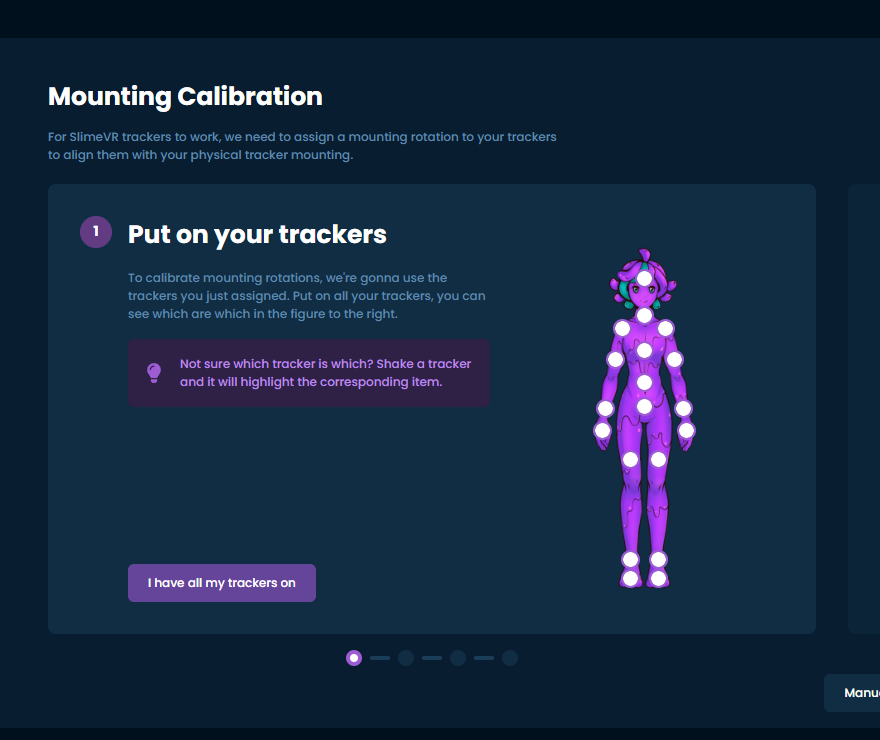
These are recommendations for the position and direction of trackers when placed on the body.

Finishing
– At this part you can jump into VR and perform calibration via the VRChat launchpad menu. In the game, when calibrating, make sure the ball on the tracker is in the correct position, as in the example in the tracker assignment menu display in the slime VR application. please do body proportion in the menu in the slime VR application.
Note
– Please put all trackers on the floor for about 3-5 minutes to ensure the rotation tracker does not drift before playing.

WA : 0838-4769-4419 | Email : hello@luminalinktech.com | Instagram : @luminalinktech
© 2025 Lumina Link Tech, All Rights Reserved